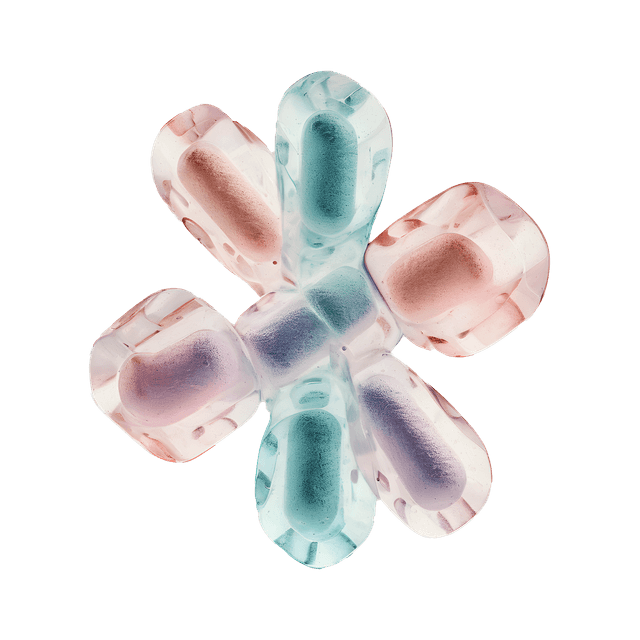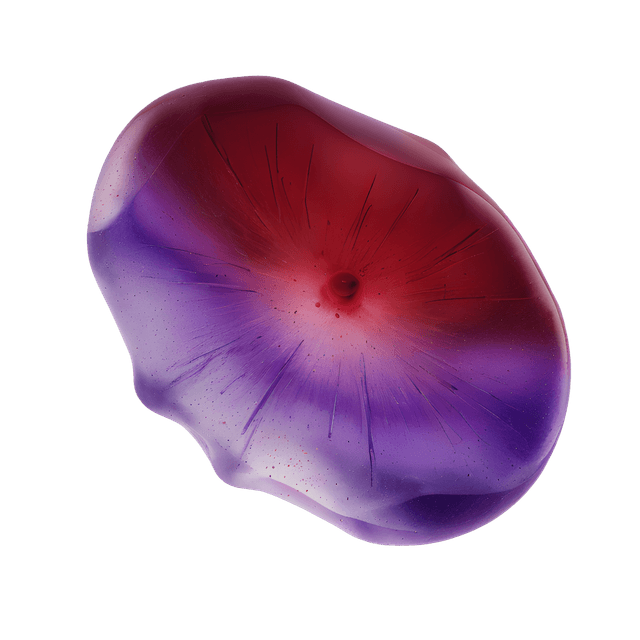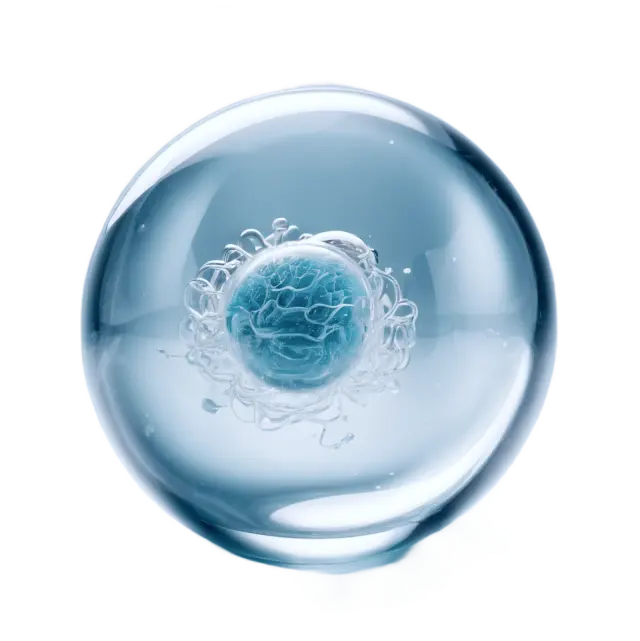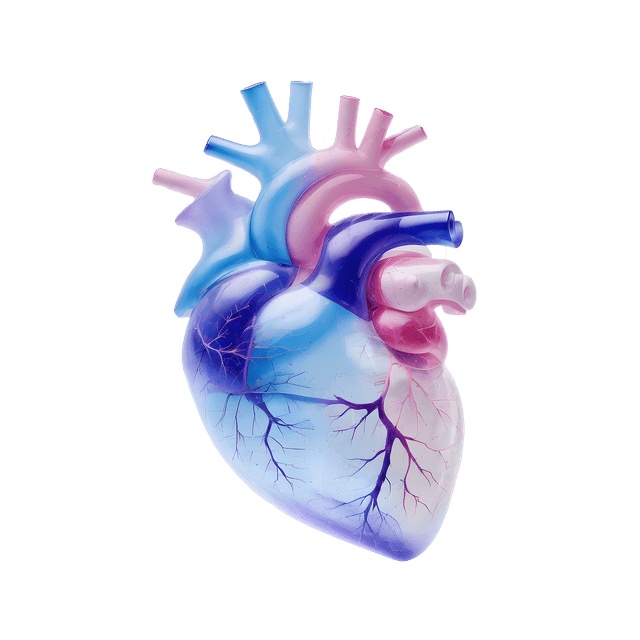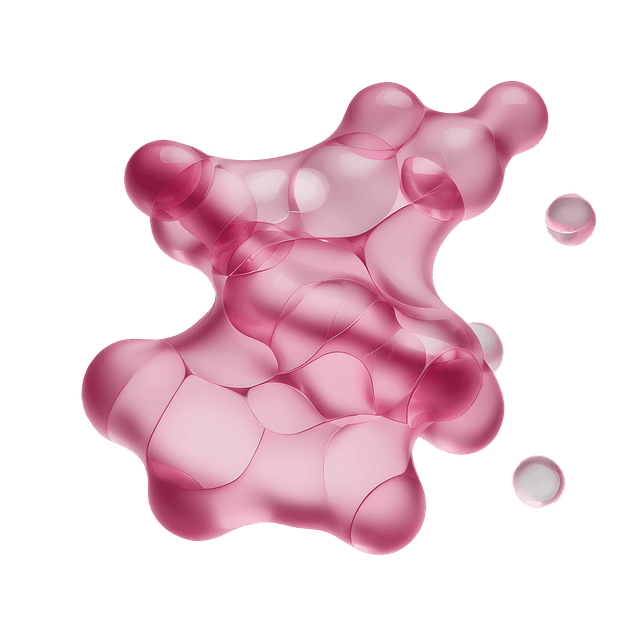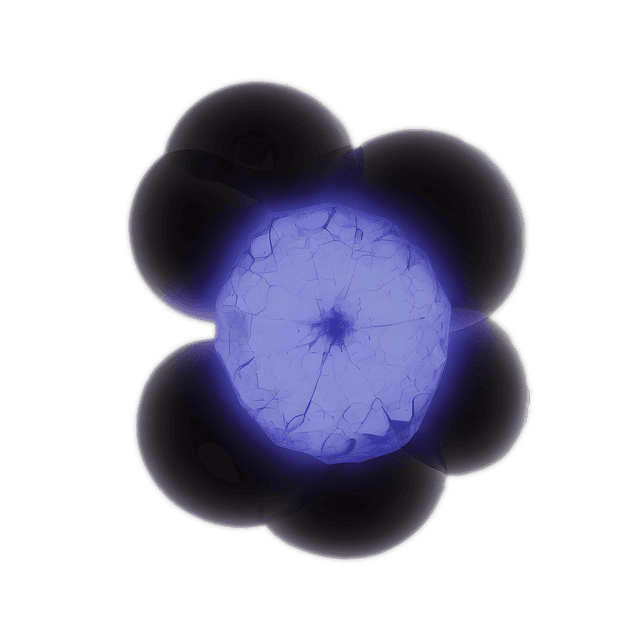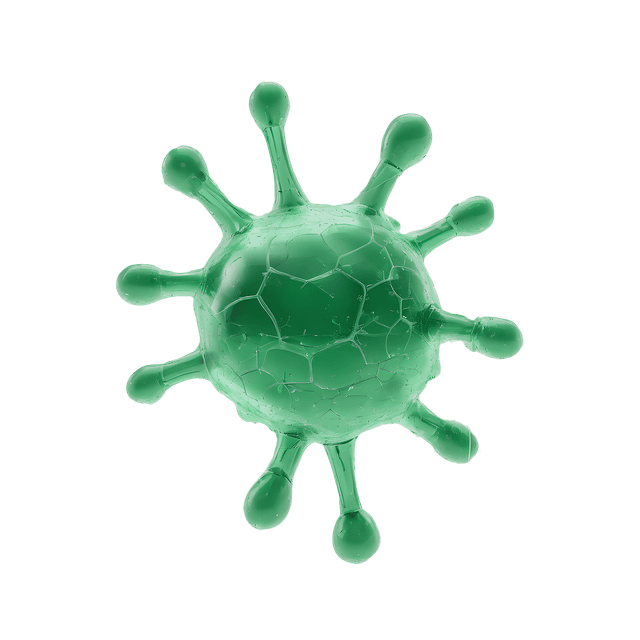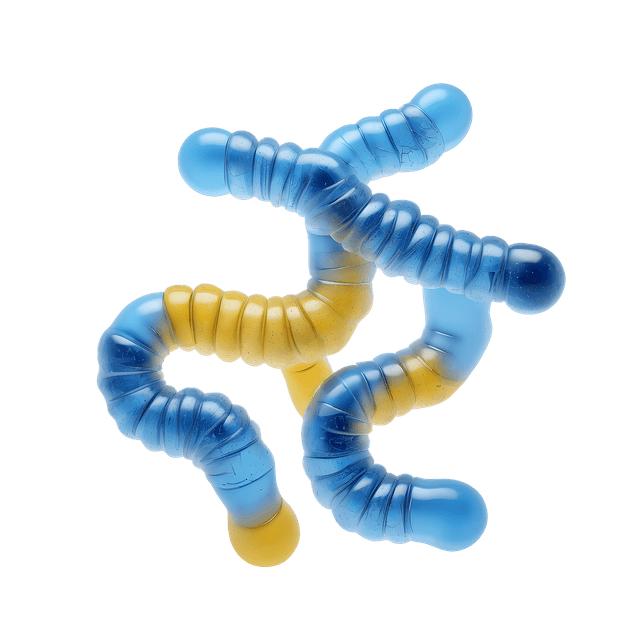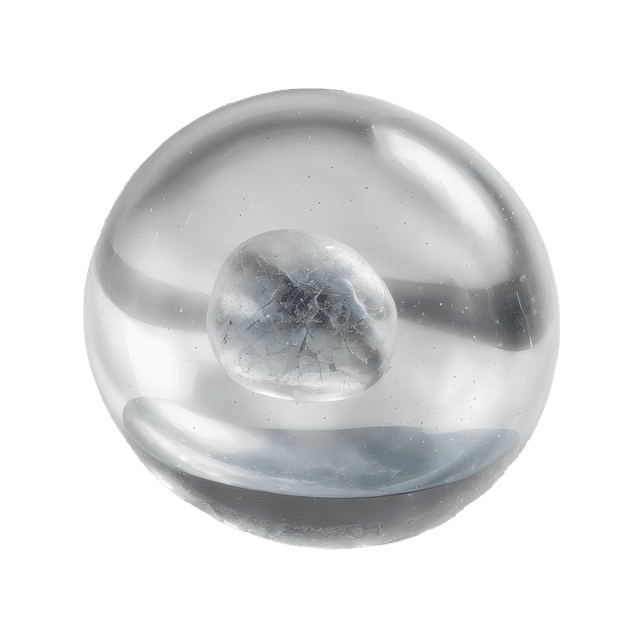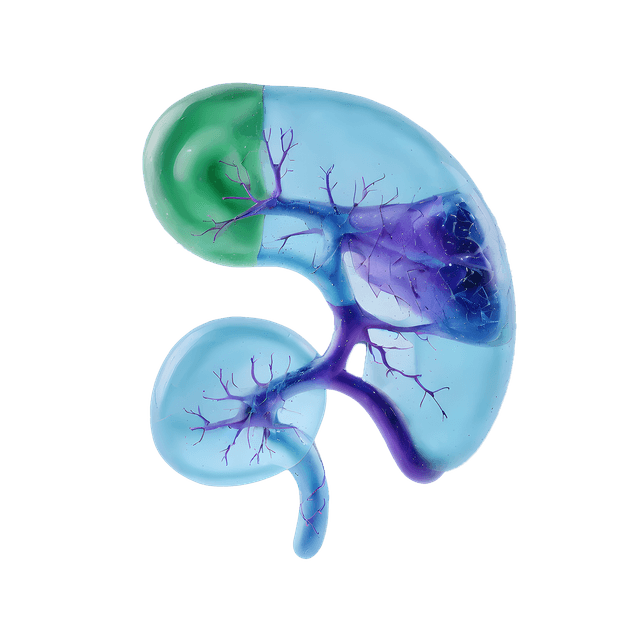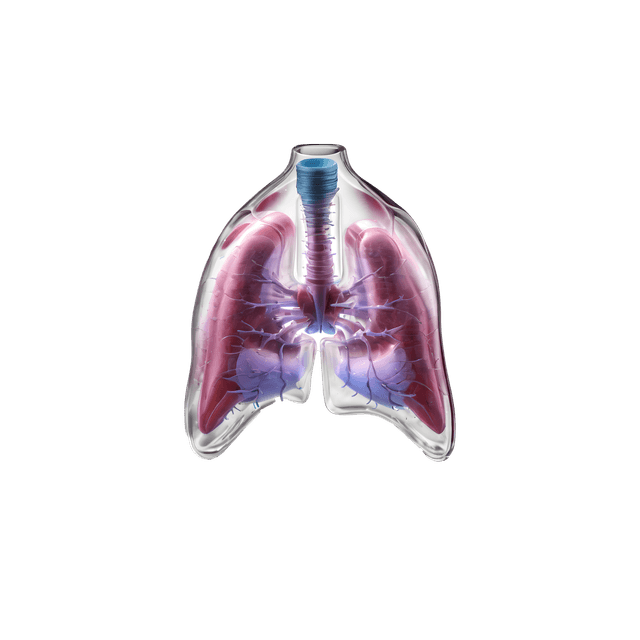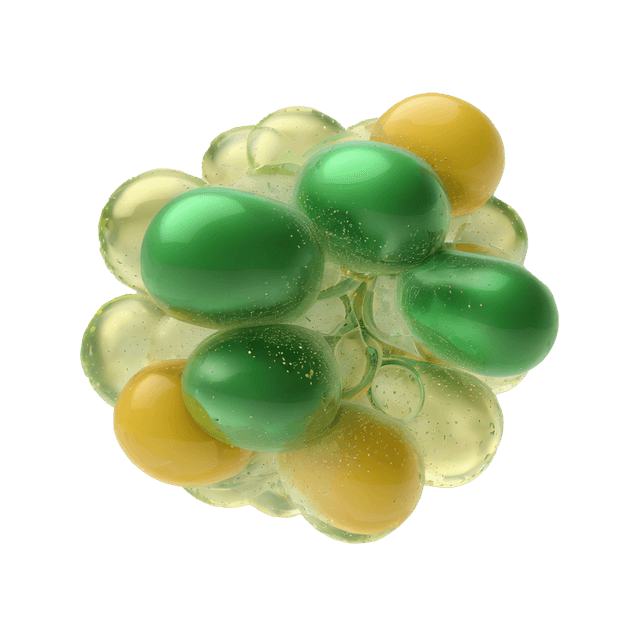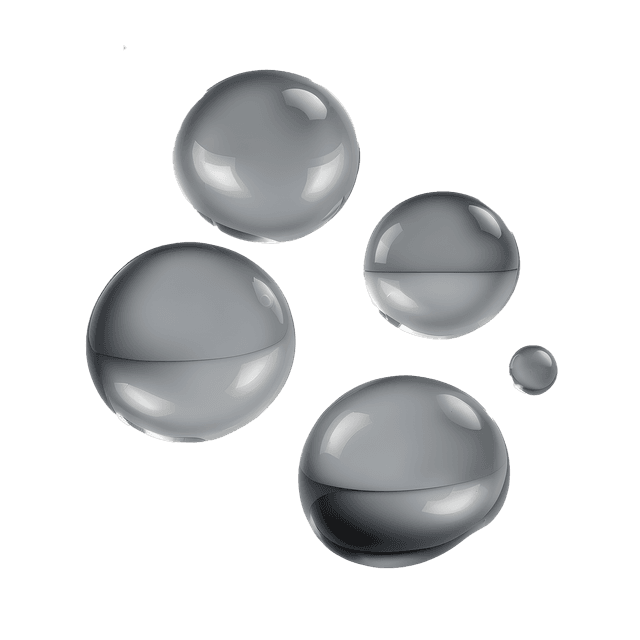How do I activate my referral?
The activation of your referral is done in our sample answer service zample™ which requires you to have or create an account in zample™. Here's how to activate your referral:
- Log in or create an account here: app.zample.com.
- If this is the first time you are testing yourself via us, fill in your details such as e.g. social security number, etc.
- Click on the button "Activate a new referral" and paste the activation code that you have received in a separate email, it is 16 characters long and contains both letters and numbers. Now you should see which health check or health test your activation code contains.
- Choose the reception you want to leave the test at. Now your referral is ready for your test.